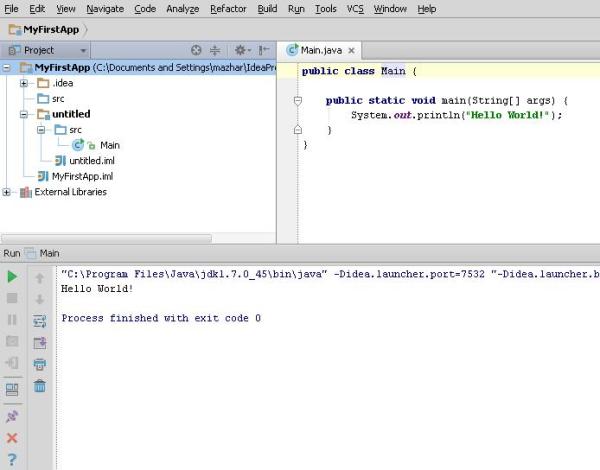Hi Folks!
I am teaching some students of University of Sargodha, they are in their 7th semester next will be their last. They are taking Android Development course in this semester and Unfortunately there is huge communication gap between their teacher and the students and most of the students complained that the behavior and teaching style of the teacher is so awkward and hilarious that 80% of the class is still not able to install Android Studio on their laptops. Imagine you have taken almost entire course and you still haven’t installed your programming editor, how do you think you can pass the finals. Anyway I personally thank that teacher, because of this attitude of his I had to research a little and I learned the bug fix. So for all of those students and newbies in Android development if you are installing Android Studio and having the JAVA_HOME Environment Variable issue then here is what I suggest you should do;
Step-1
Download Android Studio ADT
Android Studio is a new Android development environment based on IntelliJ IDEA. Similar to Eclipse with the ADT Plugin, Android Studio provides integrated Android developer tools for development and debugging. It can be downloaded from here
Step-2
Installing Android Studio ADT
The file you have downloaded will be something like this android-studio-bundle-132.883541-windows.exe where the numeric in the name is the version of the file. It can vary from time to time as the team keeps upgrading the utility. Remember before installing Android Studio Bundle download and install latest JDK
Download JDK from here
Once JDK is installed then proceed to installing Android Studio. It is not a rocket science just run the installer file and then it will be just a next-next wizard. Once Android Studio Bundle is installed run it from the shortcut it created in your programs
If it gives you this error : Cannot load JVM DLL C:\Program files\Java\Jdk(version)\Jre where version is the one you installed on your machine then don’t panic. The operating system couldn’t find a mean to run the Java Virtual Machine on your machine. You need to download a patch from Microsoft Which is Microsoft Visual C++ 2010 Redistributable Package
Once you have downloaded the Visual C++ 2010 Redistributable Package you can now restart your machine and run the Android Studio. This time it will load the IntelliJIDEA Editor and you can start programming
This will be your first hello world app.
I hope you’d have learned something useful from this post. Let me know if you have any questions in installation of Android Studio on any version of windows.